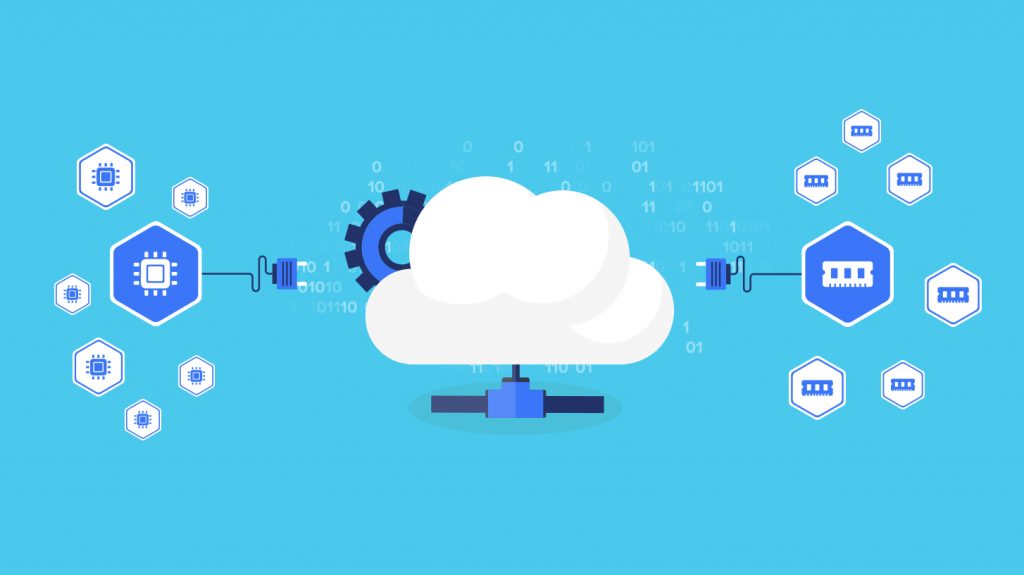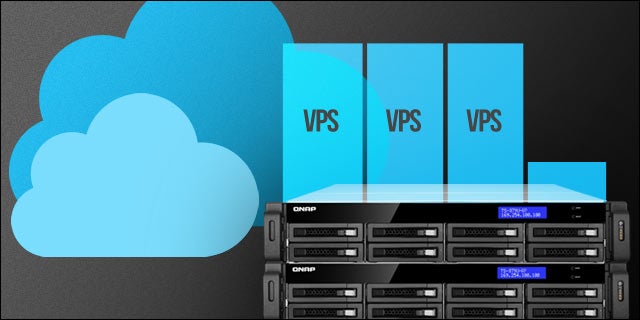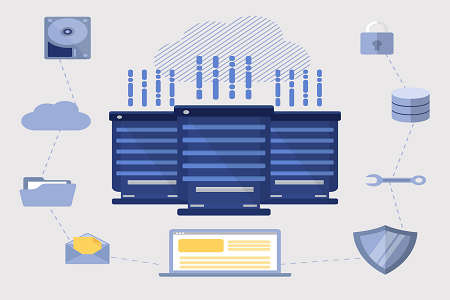Like dedicated server hosting services to the world. Cloud Service is such a service that would allow you to achieve your goals and objectives. We’ll see what choices consumers have in the cloud market.
Cloud services can be divided into several types and each service has its own customer groups.
The three main types of cloud computing are IaaS, PaaS, and SaaS.
What is IaaS, PaaS, SaaS?
IaaS (Infrastructure As a Service) is infrastructure as a service. The client receives only the IT infrastructure in the form of a set of virtual servers, on which he himself installs the necessary programs, virtual networks and data storage systems.
PaaS (Platform As a Service) is a platform as a service. The client receives a platform such as databases, a Docker deployment tool, and similar services.
SaaS (Software As a Service) – software as a service.
The client receives a ready-made program – mail, CRM, or ERP-system.
What do they have in common?
These services are made possible by virtualization, the ubiquity of high-speed systems and the capabilities of modern browsers. With these technologies, there is less need to have your own infrastructure or your own software. You can get everything you need from the cloud as needed.
What is behind these letters?
SaaS
The easiest way to get started with these services is to start with SaaS. A simple SaaS example is email like Gmail. If your company uses Gmail, then you don’t have your own mail server. Google has it, and you access it through a web app. This web application can be run through a web browser, or through a client installed on a phone or tablet. In the event that the company has its own domain, this domain can also be used for mail, but you still do not need your own mail server.
But email is just one application your company uses, and there are applications on the Internet today for many business processes.
Microsoft Office 365 is a great example of SaaS. Microsoft provides access to a variety of Microsoft Office applications such as Word, Excel or PowerPoint hosted right in the cloud. In addition to office applications, customers have access to well-known services such as Microsoft Exchange Service for email, SharePoint for project collaboration and much more.
SaaS means customers do not need to install software suites as they do with Microsoft Office. Accordingly, there is no need to update and fix problems with these packages. At the same time, several users can work with SaaS at once. The fee is usually charged in the form of a subscription fee, or based on the volume of transactions. Technical support becomes the concern of the SaaS platform provider.
SaaS is focused on end users and requires no effort to get started. You use only a mail client or browser, and all the headache of server placement, setting up network equipment, calculating the necessary resources remains with the service provider.
Another advantage of SaaS is the absence of the need for a one-time payment for licenses, which for large companies turns into very solid savings.
A service such as a virtual server control panel can be provided on a SaaS basis. Control panels are used by virtual machine hosting providers. In this case, the license is paid by either the client or the cloud service provider, in which case the cost of the license is included in the subscription fee for the client.
When is SaaS used?
There are many different situations when it is better to use SaaS services:
If you are a start-up company that needs to quickly use e-commerce services and don’t have time to buy and set up your own servers.
For short-term projects requiring cooperation with other companies.
For applications that require both web and mobile access.
IaaS
IaaS service is at the other end of the cloud spectrum. In this scenario, you want to maintain control of the software environment, but you don’t want to buy and maintain any hardware. You don’t want to buy servers and place them in a room with security, air conditioning, and uninterruptible power supplies. Instead, you go to an IaaS provider and rent a ready-made virtual infrastructure.
You can install any software you want. And the provider will provide you with virtual servers, connect them with a virtual local area network, provide storage of any volume and allow you to work over the Internet, or through a VPN connection, if you do not need the infrastructure to be available over the Internet.
Resources that are not used can be released automatically, and with additional load, the necessary resources are automatically available.
The IaaS service can be used both for startups, whose business is just taking its first steps, and for established companies that want to optimize their infrastructure, adapt it to rapidly changing market conditions, maintain and strengthen a competitive advantage and reduce costs.
When is IaaS used?
There are certain situations where it is beneficial to use IaaS.
If you are a startup or small company, IaaS is a great option because you don’t have to spend time or money building infrastructure.
IaaS is useful for large organizations that want complete control over their applications and infrastructure, but want to buy only what they need.
For fast growing companies – they don’t need to buy hardware when needs are constantly changing.
If you do not know what requirements the new software will require.
Do you need better performance? Stronger security? Customize the most ideal & affordable dedicated server hosting solution to meet your needs perfectly at https://www.vpsmalaysia.com.my/dedicated-server/
PaaS
PaaS sits in the middle between IaaS and SaaS. This service is not an off-the-shelf product like SaaS and not a blank slate like IaaS. PaaS provides developers with services and development tools for that particular platform. For example, Microsoft Windows Azure provides tools for developing mobile applications, social networks, websites and other services that run on the Internet. You create these services using standard programming languages, but use APIs and integration tools to connect and run in Azure.
If needed, users can quickly deploy a typical environment for developing and testing their products. Also, in a typical environment, you can place redundant sites, transfer parts of workloads from your own data centers.
PaaS is used by programmers who work together on various projects. In this case, they gain access to a remote development environment. They all need sufficient system resources as well as collaboration tools. PaaS allows you to easily distribute tasks, search for and fix bugs, work with different versions of products. Accordingly, such environments have messaging and code commenting tools.
When PaaS is used?
There are many situations where using PaaS is beneficial or even necessary:
- If you want to create your own applications.
- If several developers are working on the same project.
- If you need to connect other developers to the project.
In general, each model offers its own specific features and functionality, and it is necessary to understand the differences between them. Whether you are looking for cloud storage options software, a convenient platform to build custom applications, or you want complete control over your entire infrastructure without the need for physical maintenance, there is a cloud service for you. Regardless of the choice, cloud migration is the future of business and technology.