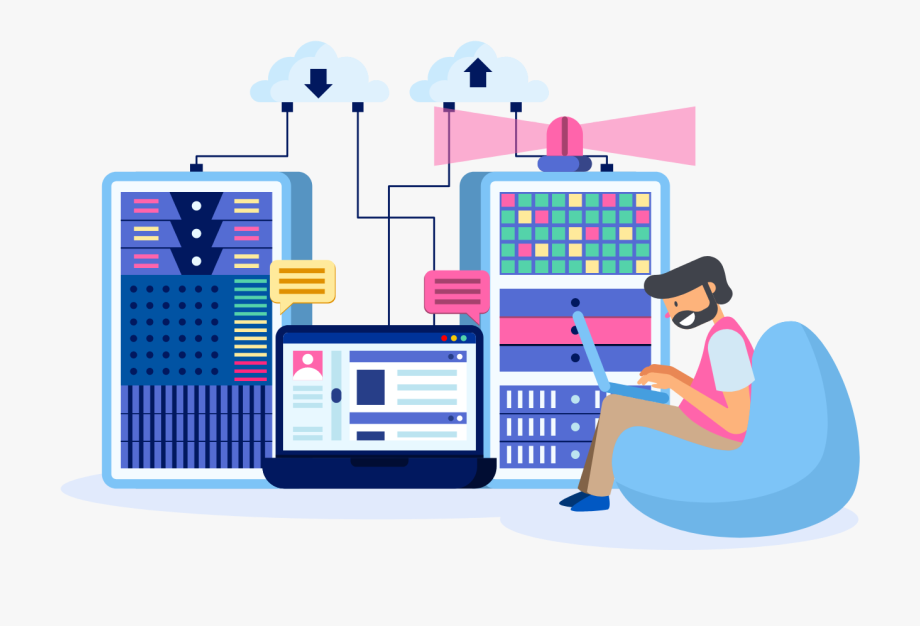Table of Contents
Introduction
In today’s digital landscape, finding the right hosting solution is crucial for maintaining a robust online presence. VPS hosting has emerged as a preferred choice for many, bridging the gap between shared hosting and dedicated servers.
With a Virtual Private Server (VPS), you get a slice of a physical server, which acts like a standalone machine. One of the main features that set VPS hosting apart is the availability of cPanel and WHM. cPanel provides a user-friendly interface to manage your website, while WHM allows for server administration. Together, they offer a high degree of customization and control, making VPS hosting an ideal option for businesses aiming for scalability, reliability, and optimal performance.
Virtual Private Server
In the realm of web hosting, a Virtual Private Server (VPS) stands as a middle-ground solution that offers the best of both shared and dedicated hosting. A VPS mimics the environment of a dedicated server within a shared hosting condition. Essentially, it allows you to have your own dedicated portion of a physical server, giving you a higher level of control and resources.
How does it work? When you opt for VPS hosting, your website is stored on a virtual partition of a physical server. This ensures that your website has its own operating system, storage, and bandwidth, making it highly customizable and secure.
VPS hosting is gaining prominence in modern-day businesses for several reasons. First, it offers scalability, meaning you can easily adapt your hosting environment to match your business needs. Second, it provides a higher level of security and performance compared to shared hosting. Lastly, with resources that are exclusively yours, you can ensure better site performance and faster load times. For businesses looking for a hosting solution that combines affordability with performance and security, VPS hosting is an invaluable tool. For more information, visit our website at vpsserverhost.com.
VPS Plans
Choosing the right VPS hosting plan is critical for the growth and scalability of your online venture. In the crowded marketplace, you’ll find various options like Cloud VPS hosting, Best VPS, and Cheap VPS hosting, each designed to cater to specific needs.
When it comes to selecting a plan, consider factors like storage capacity, bandwidth, and the level of control you require. Your choice should align with your business objectives, whether it’s maximum uptime, high-speed performance, or budget constraints.
At VPS Server Host, we offer three tailored plans to meet diverse needs:
- Windows VPS: Perfect for businesses that rely on Windows-specific technologies like ASP.NET. Our Windows VPS offers a secure, isolated environment with full administrative access.
- Linux KVM VPS: A great option for developers and enterprises looking for a customizable Linux environment. Our Linux KVM VPS provides robust performance and the freedom to install your choice of software.
- Linux OpenVZ VPS: Ideal for smaller businesses and startups looking for a cost-effective solution without sacrificing performance. Our Linux OpenVZ VPS is easy to manage and offers quick deployment.
By identifying your business needs, you can make an informed decision and optimize your online presence with the right VPS hosting plan.
Cloud Hosting vs. Traditional Hosting
Cloud hosting represents a modern approach to web hosting, where resources are spread across multiple servers, providing high scalability and reliability. Benefits include easier resource management and instant scalability, ideal for fluctuating traffic patterns. However, costs can be unpredictable as they are usage-dependent. Traditional hosting, on the other hand, allocates a fixed amount of resources from a single server. While generally cost-effective, it can lead to performance issues if your site experiences a traffic spike. In comparison, cloud hosting offers more flexibility but may require a greater budget, while traditional hosting is straightforward but less adaptive to changing needs.
Shared Hosting:
Shared hosting is a basic form of web hosting where multiple users share the resources of a single server. It’s a popular choice for small businesses and personal websites due to its cost-effectiveness and ease of use. Features of shared hosting are:
- Cost-Effective
- Easy to Manage
- Pre-configured Software
- Limited Resource Allocation
- Multiple Websites on a Single Server
Shared hosting serves as an entry-level web hosting solution where multiple websites share the resources of a single server. This makes it highly cost-effective and easy to manage, ideal for small businesses or personal websites with limited traffic.
However, there are limitations when compared to VPS hosting. In a shared hosting environment, resources like CPU, RAM, and storage are divided among all the websites on the server, which can lead to slower website performance. This lack of resource isolation can also pose security risks.
If you’re a business with growing needs or require more control over your hosting environment, the limitations of shared hosting might prompt you to consider upgrading to a VPS hosting plan. With VPS hosting, features like cPanel and WHM come into play, offering a greater degree of customization and control.
Dedicated Hosting:
Dedicated hosting is often the go-to choice for businesses requiring optimal performance, security, and complete control over their server environment. In this setup, a single server is exclusively dedicated to one organization or website, meaning there’s no sharing of resources like CPU, RAM, or storage space.
- Exclusive Server Resources
- High Performance
- Customizable Infrastructure
- Enhanced Security
- Full Administrative Control
Despite its advantages, dedicated hosting does come with some limitations compared to VPS hosting. It’s generally more expensive due to the exclusivity of resources, and it may require a more extensive technical skill set to manage the server efficiently. Also, scaling resources might not be as instantaneous as it is with VPS hosting.
For those who require specialized setups, high traffic handling, or stringent security measures, dedicated hosting can be invaluable. However, for businesses that need a balance between cost, performance, and control, VPS hosting with features like cPanel and WHM might be a more suitable choice.
What is Cpanel?
In the realm of VPS hosting, cPanel is a game-changer. This intuitive control panel simplifies server management, offering an array of features for optimizing website performance and security.
Integration with VPS hosting
The integration of cPanel with VPS hosting is like a match made in digital heaven. This powerful combination provides a user-friendly interface for effortlessly managing your server’s resources, databases, and domains. With cPanel integrated into a VPS hosting environment, users gain a high level of customization and control, streamlining tasks that would otherwise require intricate technical knowledge. It’s an ideal setup for businesses looking to efficiently manage their web presence.
Features and Benefits
It provides features like one-click installations, web-based file management, and security controls, streamlining the hosting experience.
Conclusion
VPS hosting with cPanel and WHM presents a balanced and feature-rich hosting solution ideal for businesses of all sizes. The economic benefits, coupled with high security and flexibility, make VPS hosting a worthy investment for any organization looking to bolster its online presence.